The Game
Planet Coaster developed by Frontier Developments was released in 2016 and saw a lot of success since then as a spiritual successor to RollerCoaster Tycoon. The game did so well it was followed up with Planet Zoo in 2019. As should be obvious from the title, the game is all about managing a theme park and building some truly amazing rollercoasters. The game’s campaign mode has 12 scenarios with 3 objectives in each. Generally this takes around 10-15 hours to complete, after which you can look at challenge mode maps where you have to manage your own park by starting out with a limited amount of cash and building up from there. Alternatively if you just want to mess around or build without the limitations of cash you can always try the sandbox mode.
The game offers a huge variety of of coasters and theming options. From classic wooden and children coasters all the way to high speed steel winged coasters with inversions and loops. The themes also include classics like pirate, adventure, spooky, sci-fi and festive. The theme editor allow for the creation of highly detailed and unique scenery, there is also a Frontier workshop showcasing some of the finest creations by other players that you can add to your own collection and use in your own parks. The workshop also features various parks and rollercoaster designs uploaded by others, however you may find that quite a few of these aren’t compatible with console due to the more limited performance.


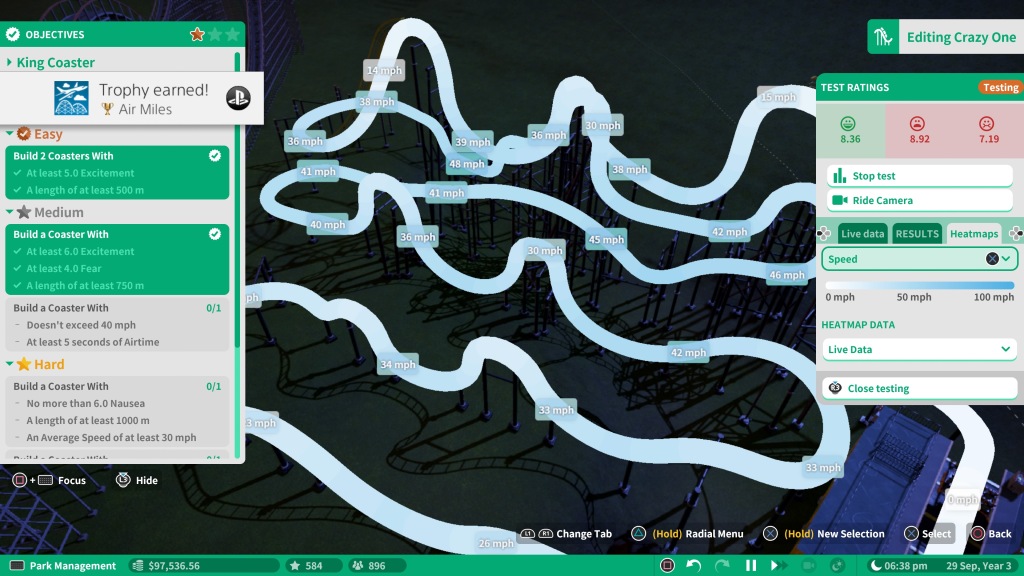

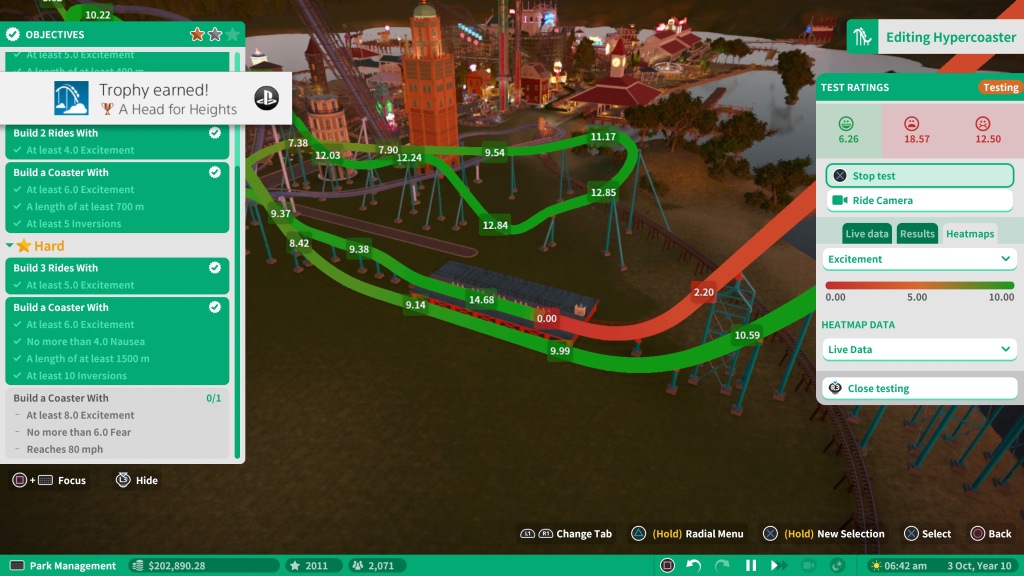

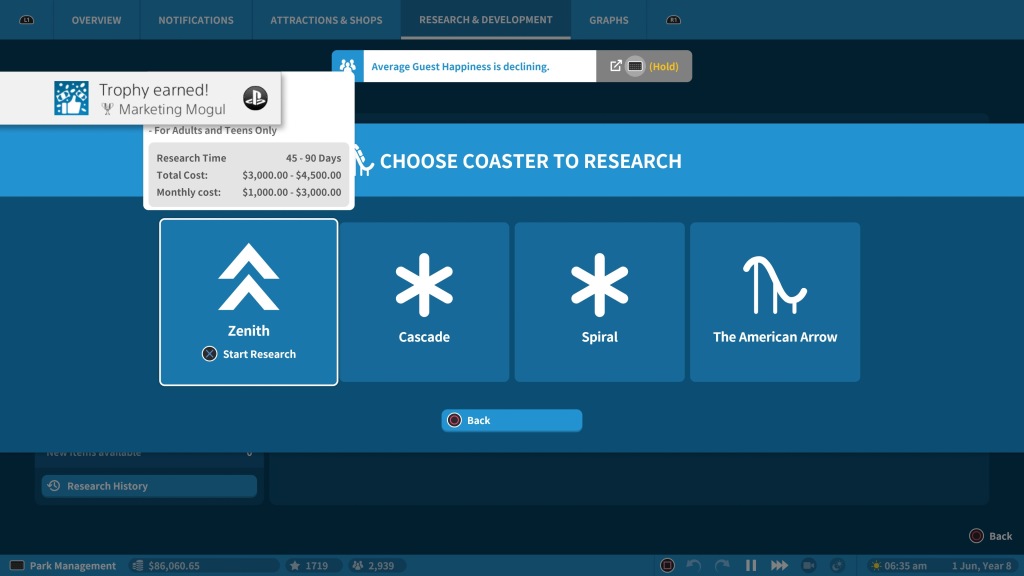

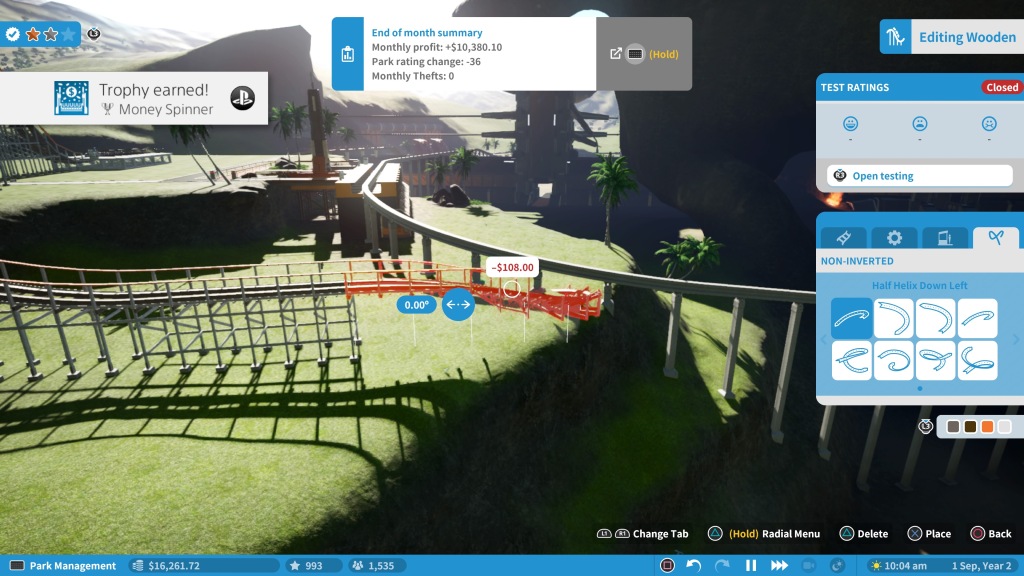

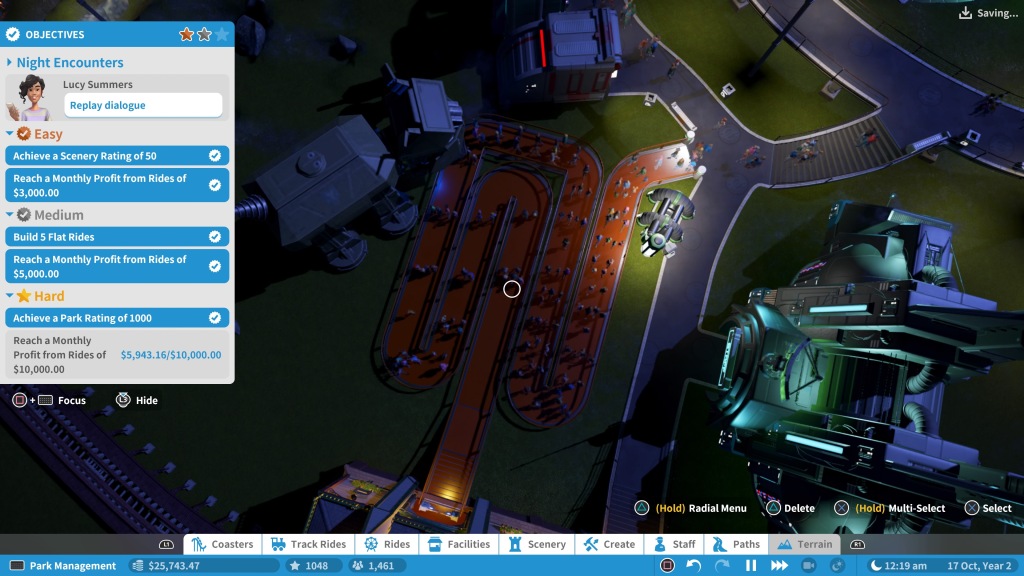

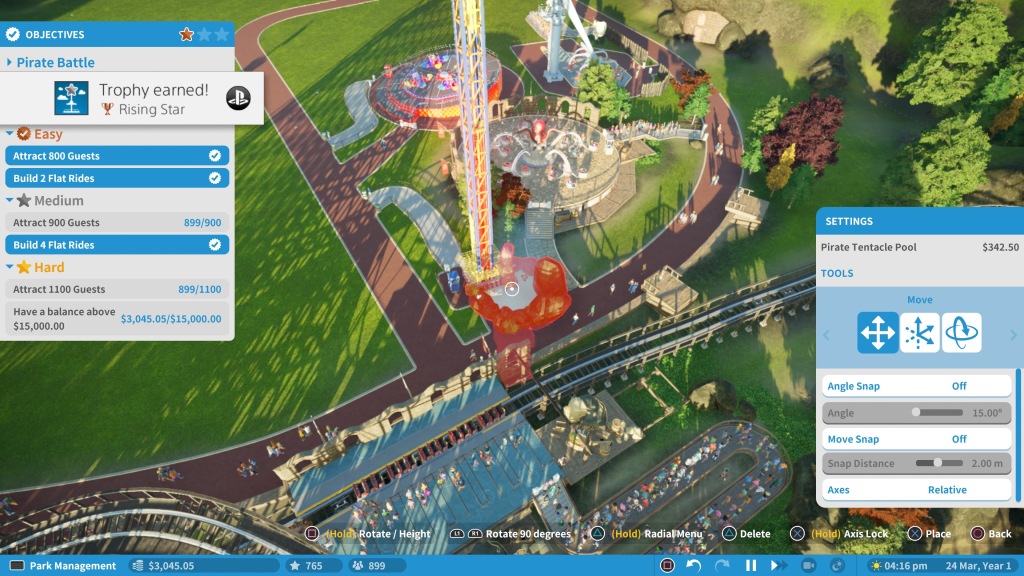




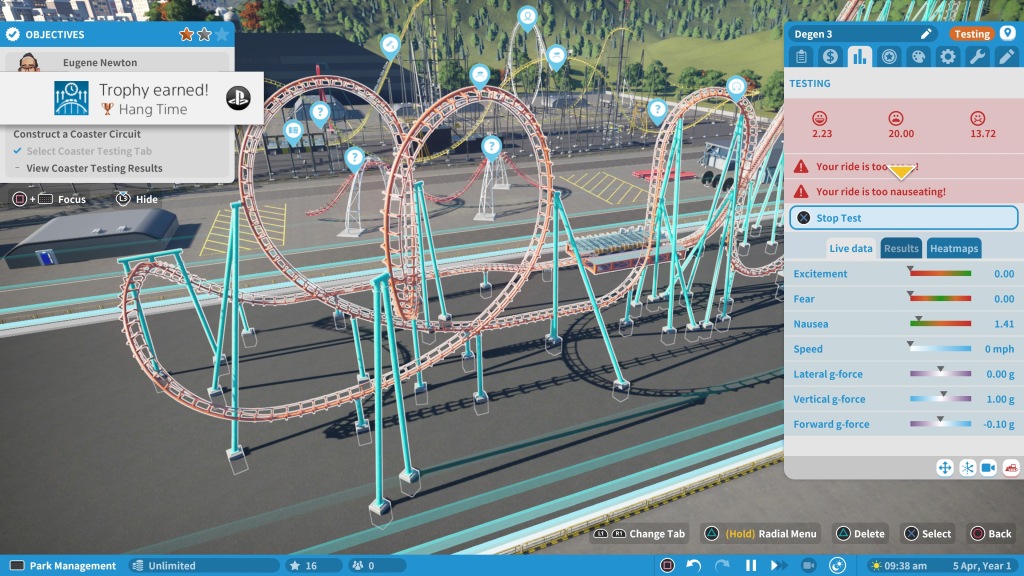
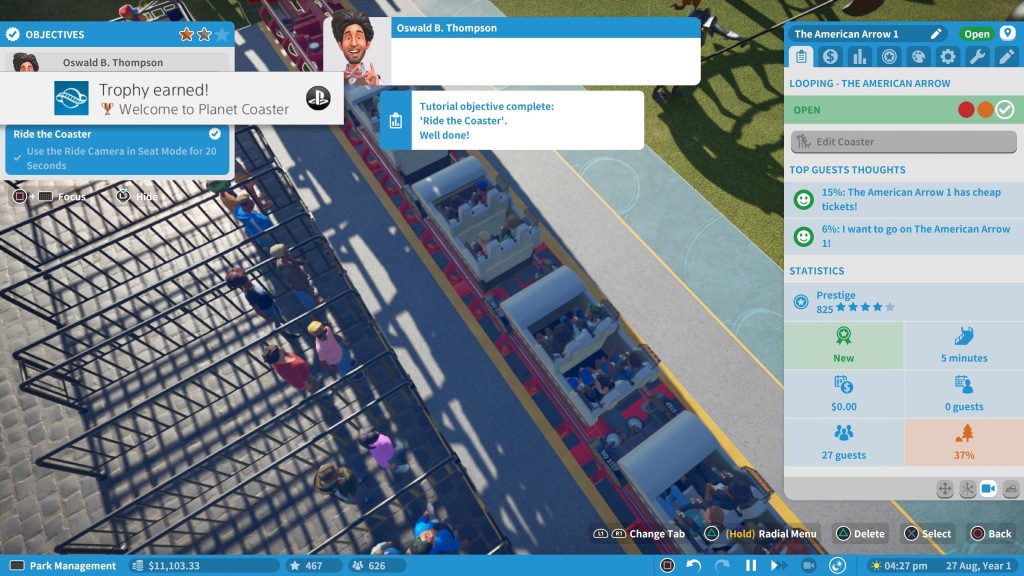




Worth it?
Considering the game came out in 2016 it has held up very well and as the console version was a little more recent it will still set you back around £17-20 if you get it on sale. As for the PC version you can find CD Keys for around £5-10 which is definitely worth doing. The game is an amazing playground in which to let your creative juices flow. The editor allows for some truly awe-inspiring builds and the only limit is one’s patience and imagination. Naturally the PC version will always be superior due to access to the steam workshop – this is issue is slightly alleviated for consoles by the presence of the Frontier workshop, although even then certain maps or builds won’t work on your console. Controls have been fairly well adapted for console, although when creating more detailed props/scenes it can be a bit tricky at times. The new approach to theming and the way props and decorations are created really do make this game stand out and cement is place in a long line of theme park simulation games.
Tips
- Some props are grid based others can be freely placed – you can tell these apart by the grid in the background of the image.
- If a ride’s queue scenery is at 100% you can charge the maximum for tickets (this will still depend on the ride’s prestige).
- Sending staff on training courses will boost their happiness, but will also mean you need to probably raise their salary.
- You can smooth a ride out by selecting a part and then selecting adjacent ones by holding X (PS) – you can then select the smooth option from the quick action menu.
- Free camera allows you to zoom in and look at things even closer.
- Make sure your staff rooms are within a reasonable distance for staff.
- Use work rosters to manage where and how your staff work – especially useful for janitors.
- After around 10 year of operating a ride will become a “Classic” meaning it will be at its highest prestige level – allowing you to charge the most you can for it.
- A good rollercoaster with high values and good prestige can charge around $20-25. Whereas flat rides will vary from around $7-15 depending on the ride.
Useful Links
- Planet Coaster Wiki: https://planetcoaster.fandom.com/wiki/Planet_Coaster_Wiki
- Kinguin Cheap CD keys
- JLW Games – YouTube series on challenge map, highly detailed parks: https://www.youtube.com/@JLWGames